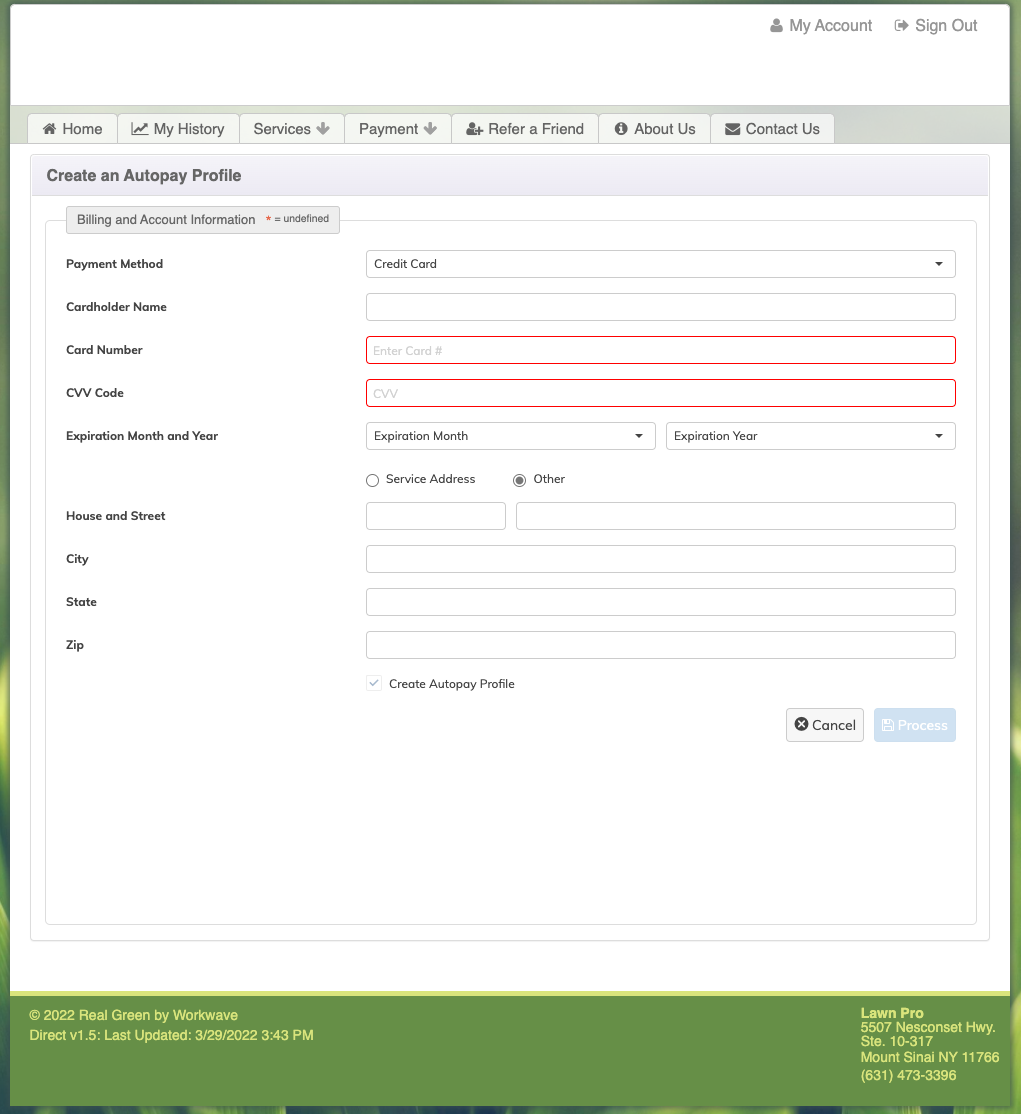Setup AutoPay
If you still are having trouble, please call us at 631-473-3396
1. Step 1
Sign into your Customer Portal
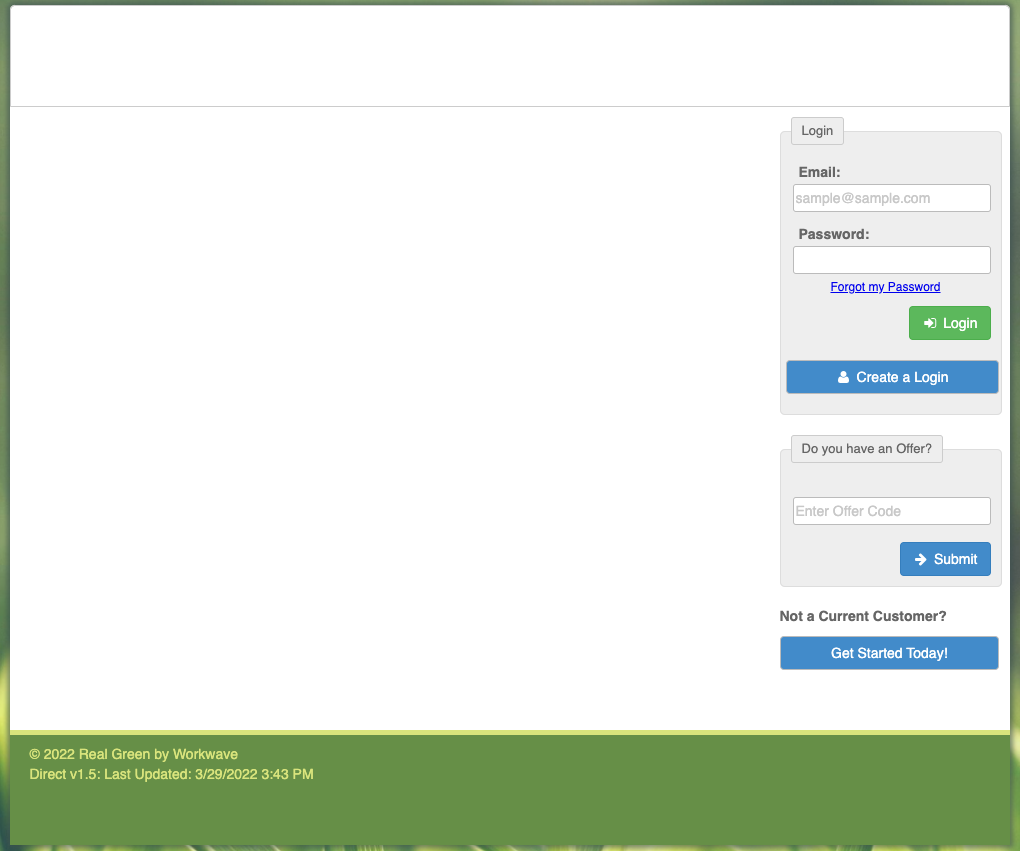
2. Step 2
Hover your mouse over the Payment menu item along the top. This will reveal a dropdown menu. Click the AutoPay menu item.
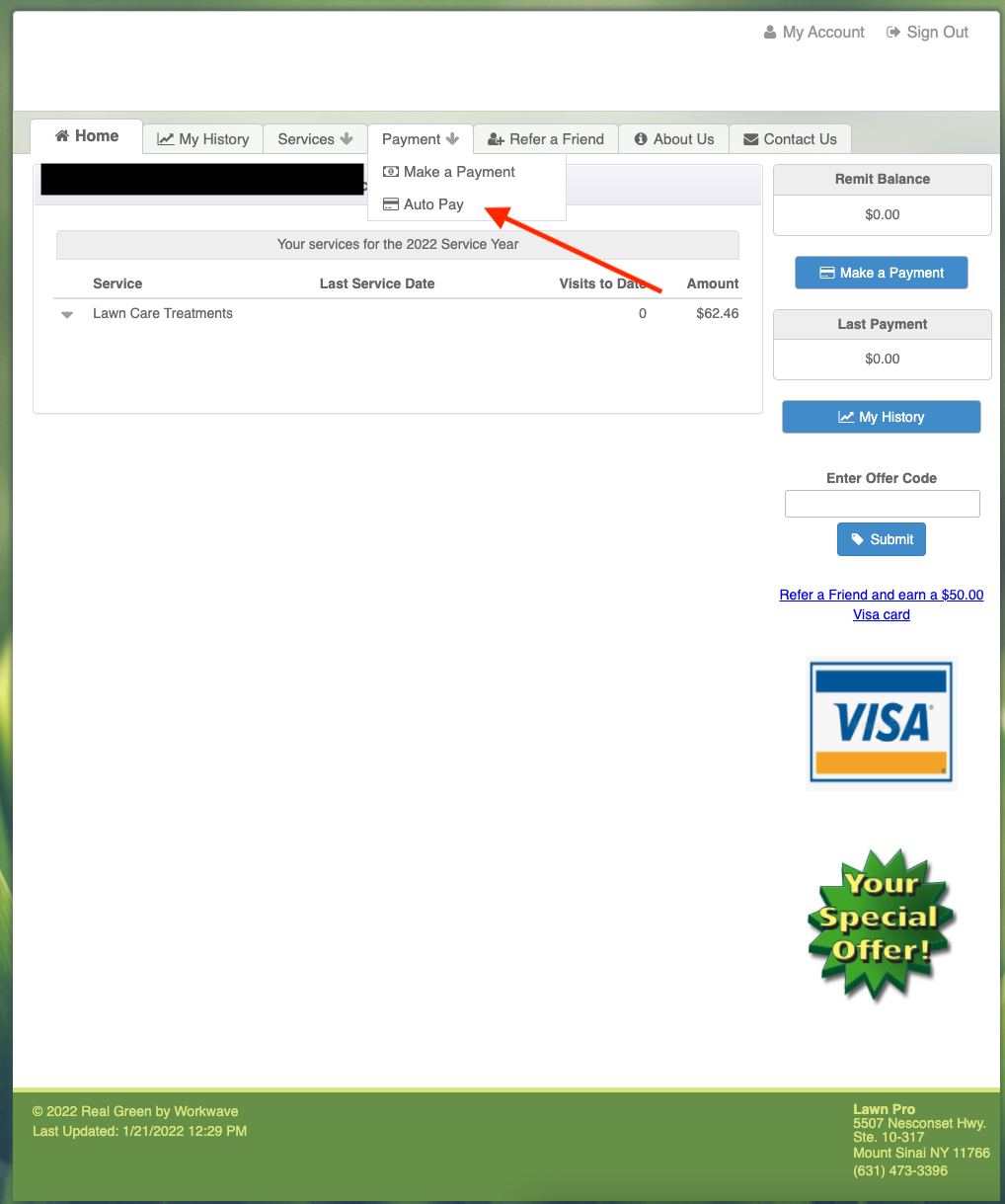
3. Step 3
The AutoPay screen is where you can manage your Auto Pay settings. To set up Auto Pay, click the blue Auto Pay button to create an AutoPay Profile.
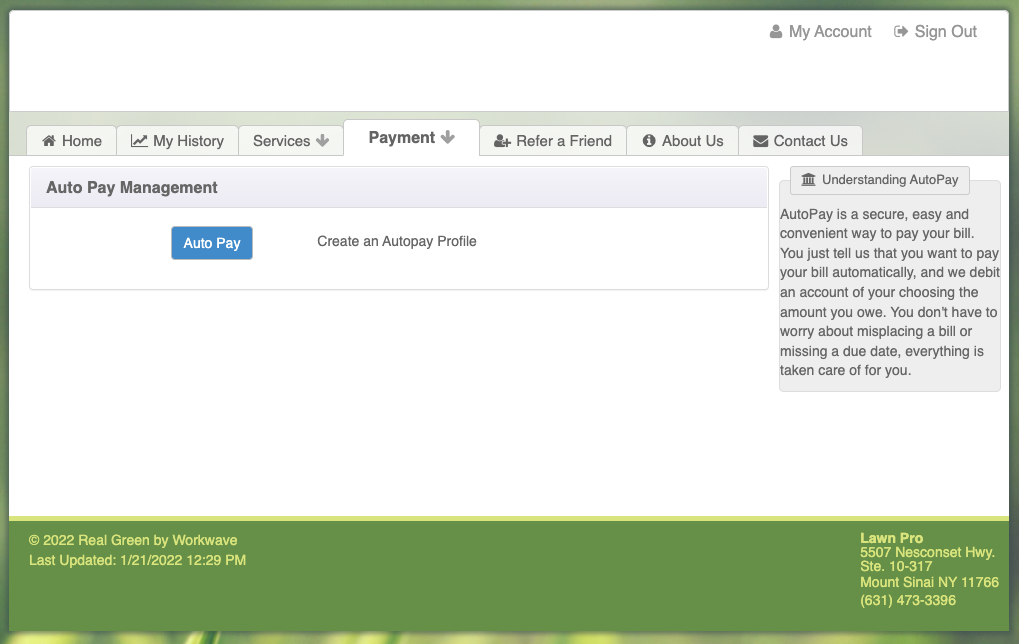
4. Step 4
Complete the payment information on this page. Once completed, click the blue Process button. This will create your AutoPay profile which can be managed on the AutoPay page from Step 3